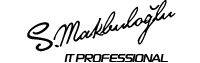SCCM üzerinden işletim sistemi dağıtmaya çalışırken, karşılaşmış olduğunuz hata mesajlarının detayları için aşağıdaki log dosyalarını kullanabilirsiniz. WindowsPE, before HDD format: x:\windows\temp\smstslog\smsts.log WindowsPE, after HDD format: x:\smstslog\smsts.log Windows, SCCM agent not installed: c:\_SMSTaskSequence\Logs\Smstslog\smsts.log Windows, SCCM agent installed: c:\windows\system32\ccm\logs\Smstslog\smsts.log Windows x64, SCCM agent installed: c:\windows\sysWOW64\ccm\logs\Smstslog\smsts.log Task Sequence completed: c:\windows\system32\ccm\logs\smsts.log Task Sequence completed x64: c:\windows\sysWOW64\ccm\logs\smsts.log
SSCM 2012 R2 sunucusu ile işletim sistemi yüklemek istediğiniz kullanıcılarınız farklı site'larda ise aşağıdaki gibi hata mesajları alabilirsiniz. Dosya yüklemesi sırasında MaximumBlockSize'a takıldığınız için, SCCM üzerinden ilgili imaj dosyası download edilemez ve Time Out'a düşersiniz. Bu durumdan kurtulmak için default 1500 Byte olan MTU değerini düşürmeniz gerekiyor. HKEY_LOCAL_MACHINE\SYSTEM\CurrentControlSet\services\WDSServer\Providers\WDSTFTP
Active Directory'de fotoğrafı olmayan kullanıcıların listesini almak için aşağıdaki script'i kullanabilirsiniz. Get-ADUser -Filter * -SearchBase "DC=<domain>,DC=<local>" -properties thumbnailPhoto | ? {!$_.thumbnailPhoto} | Select Name
Aşağıdaki tablo'da VmWare ESXİ release ve build number tarihçesini bulabilirsiniz. vSphere ESXi 6.0 Name Version Release Build ESXi600-201510001 2015-10-06 3073146 VMware ESXi 6.0 Update 1 ESXi 6.0 Update 1 2015-09-10 3029758 ESXi600-201507001 ESXi 6.0b 2015-07-07 2809209 ESXi600-201505001 ESXi 6.0 Express Patch 2 2015-05-14 2715440 ESXi600-201504001 ESXi 6.0 Express Patch 1 2015-04-09 2615704 VMware ESXi 6.0 ESXi 6.0 GA 2015-03-12 2494585…
Geçtiğimiz günlerde Dell T-R-M serisi sunucular için VmWare ESXİ 5.5 Update 2 yayınlandı. http://www.dell.com/support/home/us/en/19/Drivers/DriversDetails?driverId=YGH6K
KB3096378 - Description of Update Rollup 8 for System Center 2012 R2 (https://support.microsoft.com/en-us/kb/3096378)
1 Kasım seçimlerinden dolayı Kış saati uygulamasına TR olarak 8 Kasım'da geçeceğiz. Sistemlerde yaşanabilecek aksaklıkların önüne geçilebilmesi adına MS tarafından ilgili hotfix yayınlandı. Aşağıdaki linkden download edebilirsiniz. https://support.microsoft.com/en-us/kb/3093503 KB 3093503
Exchange Server 2016 yayınlandı. Exchange Team Blog: Exchange Server 2016: Forged in the cloud. Now available on-premises. Direct download (without a valid license key this is an 180 day evaluation) Exchange 2016 Unified Message Language Packs Technical Documentation Release Notes Product guide (feature glance) Before you rush with installing it, beware of the requirements: Coexistence only with Exchange 2010 SP3 RU11 and/or Exchange 2013…
Yaklaşık olarak 10 gün önce Exchange Team tarafından Exchange Server 2013 Cumulative Update 10 (KB3078678) ve Exchange Server 2010 Service Pack 3 (KB3078674) yayınlandı. Exchange Server 2013 Cumulative Update 10 KB 3087126 MS15-103: Description of the security update for Exchange Server: September 8, 2015 KB 3094068 Permissions for a linked mailbox are added to an account in the wrong forest in an Exchange Server…
Bu yıl 190 ülke de piyasaya sürülmesi beklenen Wind0ws 10, 111 farklı dil desteği ile görücüye çıkacak. Windows 7 ve Windows 8.1'den, Windows Update ile geçiş yapılarak ilk bir yıl boyunca bedava olarak Windows 10 kullanılabilmektedir. Windows 10'un toplamda 7 adet versiyonu mevcuttur. Windows 10 Home Windows 10 Pro Windows 10 Enterprise Windows 10 Education Windows 10 Mobile Windows 10…