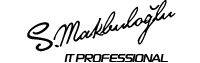Windows 7 machines fail to apply software installation group policy on startup
GPO ile uygulama dağıtımında, bazı clientlara uygulanması bir kısmına uygulanamaması gibi durumlar ile karşılaşabilirsiniz. Sorun yaşanan kullanıcılarda event viewer’da aşağıdaki hata mesajlarını görebilirsiniz.
Event ID: 5719
Level: Error
Source: NetLogon
Description:
This computer was not able to set up a secure session with a domain controller in domain [domain-name] due to the following:
There are currently no logon servers available to service the logon request.
This may lead to authentication problems. Make sure that this computer is connected to the network. If the problem persists, please contact your domain administrator.
Event ID: 1129
Level: Error
Source: GroupPolicy
Description:
The processing of Group Policy failed because of lack of network connectivity to a domain controller. This may be a transient condition. A success message would be generated once the machine gets connected to the domain controller and Group Policy has succesfully processed. If you do not see a success message for several hours, then contact your administrator.
Event ID: 101
Level: Warning
Source: Application Management Group Policy
Description:
The assignment of application [application name] from policy [policy name] failed. The error was : %%1274
Event ID: 103
Level: Error
Source: Application Management Group Policy
Description:
The removal of the assignment of application [application name] from policy [policy name] failed. The error was : %%2
Çözüm için aşağıdaki group policy’ler aktifleştirilebilir.
Computer Configuration > Administrative Templates > System > Logon > Always wait for the network at computer startup and logon
Computer Configuration > [Policies] > Administrative Templates > System >Group Policy > Startup Policy Processing Wait Time – Enable the option and set wait time to 10 – 60 seconds