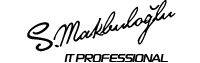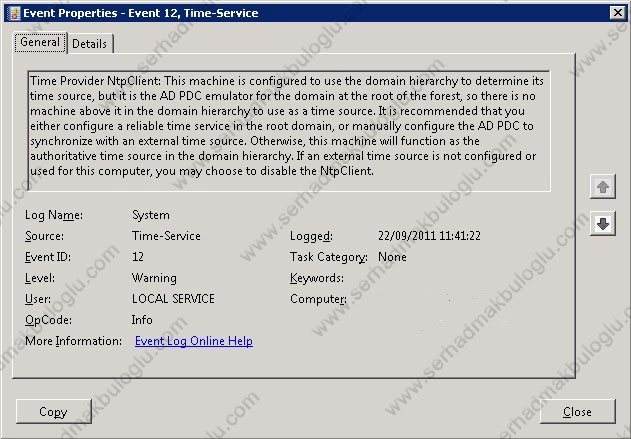Root PDC Not Set to Use NTP Server (Event ID 12 W32Time)
PDC olan Domain Controller sunucunuz ortamınızda Time Server gibi önemli bir işlevi yerine getirmektedir.Bu sunucu üzerinde Event ID 12 hata kodları alıyorsanız Time Server hizmetleriniz düzgün çalışmıyor veya güncellenmiyor demektir.
Çözüm için aşağıdaki adımları uygulayabilirsiniz.
1. Review the Time Configuration report for details.
2. Event ID 12 from the W32Time source will be generated to warn if the PDCE of the root domain is configured to use the domain hierarchy.
3. Reconfigure the DC to point to one or more authoritative time sources. Most organizations either select an internal device or system that is synchronizing time from an external authoritative time source, or they have the PDCE directly synchronize time from an external authoritative time source.
4. Stratum 1 time sources are available on the Internet. These are typically government, education, and scientific organizations.
5. For Microsoft Windows 2000, use the following command to specify a manual time source:
a) net time /setsntp:[ntpsource1].
b) Restart the Microsoft Windows Time service so the change can take effect.
6. For Microsoft Windows 2003, use these commands to specify a manual time source:
a) w32tm.exe /config /syncfromflags:manual /manualpeerlist:[ntpsource1]
b) w32tm.exe /config /update