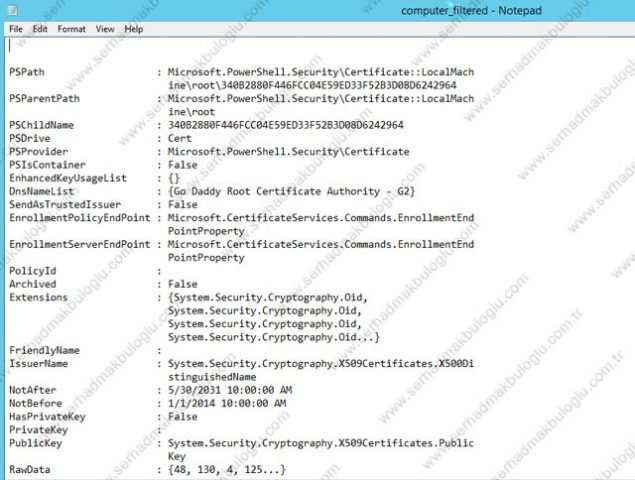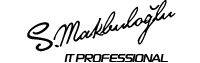LYNC SERVER 2013 FRONT-END SERVICE CANNOT START – HTTP REQUEST FAILED (ERROR 30988)
Public sertifika (godady) yenileme işleminden sonra Windows Server 2012 R2 üzerinde çalışan Lync Server 2013’ün Front End servisi malesef başlamadı. Front End servisi çalışmadığı için Event Viewer evlere şenlik gibi hatalar ile doldu 🙂 Bunlardan en çok dikkat çeken Error 30988 olan aşağıdaki hata mesajıdır.
Event ID: 30988
Source: LS User Services
Description:
Sending HTTPS request failed. Server functionality will be affected if messages are failing consistently.
Sending the message to https://URL.contoso.com:444/LiveServer/Replication failed. IP Address is 192.111.1.1. Error code is 2EFE. Content-Type is application/replication+xml. Http Error Code is 0.
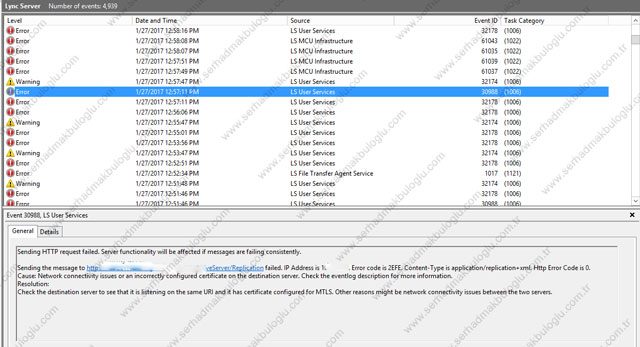
Error 30988’e ek olarak aşağıdaki ID’leri de görmeniz muhtemel.
- Error – 12308
- Error – 32201
- Information – 32189
- Error – 30941
- Error – 32175
- Error – 32178
- Warning – 32174
- Information – 32189
- Error – 32178
- Information – 32189
- Error – 32178
- Information – 32189
- Error – 32178
Çözüm için Microsoft KB2795828 uygulanabilir.Yenilenen public sertifika sağlayıcısının güncel Trusted Root ve Intermediate CA sertifikalarının yüklü olduğundan emin olmalısınız. Aşağıdaki komutu çalıştırarak silinmesi gereken sertifakaların listesini alabilirsiniz.
Get-Childitem cert:\LocalMachine\root -Recurse | Where-Object {$_.Issuer -ne $_.Subject} | Format-List * | Out-File “c:\computer_filtered.txt”