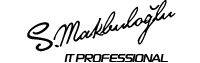Exchange Server 2013 Service Pack 1 Çıktı!
 2014 yılının ilk çeyreğinde çıkacağı bilinen Exchange Server 2013 Service Pack 1 yayınlandı.Özellikle Windows Server 2012 R2 desteği ve Edge Transport Server rolünün geri gelmesi en büyük yenilikler arasında yer almaktadır.
2014 yılının ilk çeyreğinde çıkacağı bilinen Exchange Server 2013 Service Pack 1 yayınlandı.Özellikle Windows Server 2012 R2 desteği ve Edge Transport Server rolünün geri gelmesi en büyük yenilikler arasında yer almaktadır.
Linki kullanarak download edebilirsiniz.
Başlıca Gelen yenilikler aşağıdaki gibidir:
- SP1 provides enhancements improving security and compliance capabilities in Exchange Server 2013. This includes improvements in the Data Loss Prevention (DLP) feature and the return of S/MIME encryption for Outlook Web App users.
- Windows Server 2012 R2 support – Exchange 2013 SP1 adds Windows Server 2012 R2 as a supported operating system and Active Directory environment for both domain and forest functional levels. For the complete configuration support information refer to the Exchange Server Supportability Matrix. This matrix includes details regarding Windows Server 2012 R2 support information about earlier versions of Exchange.
- Exchange Admin Center Cmdlet Logging – The Exchange 2010 Management Console includes PowerShell cmdlet logging functionality. Listening to your feedback, we’re happy to announce that this functionality is now included in the Exchange Admin Center (EAC). The logging feature enables you to capture and review the recent (up to 500) commands executed in the EAC user interface while the logging window is open. Logging is invoked from the EAC help menu and continues logging while the logging window remains open.
- ADFS for OWA – Also new for Outlook Web App in SP1 is claims-based authentication for organizations using Active Directory Federation Services. Learn more about the scenario.
- Edge Transport server role – SP1 also reintroduces the Edge Transport server role. If you have deployed Exchange 2013 with a supported legacy Exchange Edge Transport role, you don’t need to upgrade. That configuration is still supported. But we do recommend that future deployments use the Exchange 2013 Edge Transport role. Learn more about Edge Transport in Exchange 2013.
- MAPI over HTTP(MAPI/HTTP) New communication method for Exchange and Outlook – SP1 introduces a new communication method for Exchange Server and Microsoft Outlook called MAPI over HTTP(MAPI/HTTP). This communication method simplifies connectivity troubleshooting and improves the user connection experience with resuming from hibernate or switching networks. MAPI/HTTP is disabled by default, allowing you to decide when to enable it for your organization. MAPI/HTTP can be used in place of RPC/HTTP (Outlook Anywhere) for your Outlook 2013 SP1 clients while Outlook 2013 RTM and older clients continue to use RPC/HTTP. Learn more about deploying MAPI/HTTP.
- DAGs without Cluster Administrative Access Points – Windows Server 2012 R2 introduces failover clusters that can operate without an administrative access point: no IP addresses or IP address resource, no network name resource, and no cluster name object. SP1 enables you to create a DAG without an administrative access point on Windows Server 2012 R2 from EAC or PowerShell. This is an optional DAG configuration for SP1 and requires Windows Server 2012 R2. DAGs with administrative access points continue to be supported. Learn more about creating a DAG without an administrative access point here.
- SSL offloading – SP1 now supports SSL offloading, allowing you to terminate incoming SSL connections in front of your CAS servers and move the SSL workload (encryption & decryption tasks) to a load balancer device. Learn how to configure SSL offloading in Exchange 2013.
- Enhanced text editor for OWA – OWA now uses the same rich text editor as SharePoint, thereby improving the user experience, and enabling several new formatting and composition capabilities that you expect from modern Web application – more pasting options, rich previews to linked content, and the ability to create and modify tables.
- Apps for Office in Compose – Mail apps are now available for use during the creation of new mail messages. This allows developers to build and users to leverage apps that can help them while they are composing mails. The compose apps leverage the Apps for Office platform and can be added via the existing Office store or corporate catalogs. Learn more about Apps for Office.