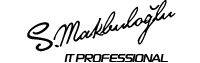Hyper-V on Windows 10 Technical Preview Build 10049
Windows 10 Technical Preview ile ilgili en son Build 10041 yayınlanmıştı.Dün yapılan açıklama ile Build 10049 yayınlandı.Başlıca iyileştirmeler aşağıdaki gibidir.
Here are some issues we fixed in this build
- We’ve fixed the issue from Build 10041 for when the Photos app on your PC crashes when you tap on the circular icon (your camera roll – thanks Rafael) at the top left to view the photo you just took.
- We’ve also fixed the issue from Build 10041 where you might end up in a state where windows open on your desktop are accidentally visible behind the Start Screen, Task View, Snap Assist, and when rearranging windows in Tablet Mode.
- You will no longer get stuck when you manually lock your PC (Windows Key + L) during the initial out-of-box experience.
Here are some known issues for this build
- After logging in, you may see a blue screen instead of your desktop. To work around this issue, lock your PC (with the hardware button or by pressing the Windows Key + L) and try logging in again. You can also try Ctrl + Shift + Esc to open Task Manager.
- Indexing of new email in Outlook is not working, so search results will be limited to when the last index was built.
- UPDATE: You cannot enable Hyper-V on this build. If you have Hyper-V already enabled and you upgrade to this build, Hyper-V will continue to work.
If you have Virtual Machines hosted in Hyper-V on your PC running Windows 10, you will want to move to the Slow ring and wait for the next build as this build breaks the ability to run VMs. - There are 2 issues using Visual Studio 2015 preview on this build:
- The emulators will not boot and you won’t be able to deploy a Windows Universal app to the Mobile emulator.
- The XAML designer in VS and Blend will crash when opened.
- If you are a developer using these tools today to develop Windows Universal apps and need this functionality to work – we recommend switching to the Slow ring until we release a patch to fix these issues.