Event ID 142, W32Time, Time Service Has Stopped Advertising
Domain Controller sunucuları veya member sunucular üzerinde saat senkronizasyonu ile ilgili 142 numaralı Event ID’yi alıyorsanız, çözüm için elle time server’ı gösterip senkronizasyon yapılmasını tetikleyebilirsiniz.
1. Review the event logs for other events indicating failures to synchronize time.
2. Review the Time Configuration test case to validate what method of time synchronization the domain controller is using.
3. Run the following command on the domain controller in question to attempt a manual resynchronization:
a) w32tm.exe /resync /rediscover /no_wait
b) Review the event logs. An event either indicating successful or failed synchronization should be generated. It may take a while for it to appear. Event ID 139 may be generated to indicate the Windows Time service is now successfully advertising.
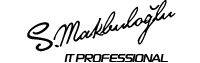
teşekkürler serhad hocam